AVEVA InTouch HMI 2023 R2 版本更新 - 產業領先的 HMI 系統

AVEVA InTouch HMI 在 2024 年 1 月初迎來最新的 2023 R2 版本更新。
AVEVA InTouch HMI 包含使開發人員更高效、更一致的新功能。現在,您可以導入並使用由外部現成工具建立的可伸縮向量圖形(SVG),作為標準的 AVEVA 工業圖形。
在連接 OPC UA 數據來源的同時,以高效、防呆機制的方式在幾秒鐘內建立數千個標籤。使用者定義的類型(UDTs)使您可以採用模板化、物件導向的方式,提高工程作業效率。
了解 AVEVA InTouch HMI 2023 R2 提供的最新功能 :
UDT structure support
對 UDT 的支援允許使用者建立自己的結構,以匹配現場設備。
Support for UDTs allows users to create their own structures to match field equipment.
SVG import to industrial graphics
可匯入 SVG 並轉換為工業圖形物件。新物件將保留其身份和分組。這些物件的行為類似於常規的工業圖形,並且可以具有動畫效果。
Import and convert SVG to industrial graphic objects. New objects will keep their identity and grouping. Objects behave as regular industrial graphics and can have animations.
Create AVEVA InTouch HMI tags from OPC UA Server
簡化來自 OPC UA 數據來源的標籤和應用程式開發工作流程。選擇項目進行拖曳,以在新的標籤層次結構窗格中進行操作,同時反映 OPC UA 文件夾結構。
Simplify the tag and application development workflow from OPC UA data sources. Select item(s) to drag and drop to new the Tag Hierarchy pane, while mirroring OPC UA folder structure.
Improvement to the graphic editor
從標籤層次結構窗格中拖放標籤,或將UDTs 移動到 Canvas 上,以顯示圖形元素和適用的動畫。
Drag and drop tags from the Tag Hierarchy pane or move UDTs onto Canvas to show the graphic elements and applicable animation.
Alarm latching and dismissal
選用的 LATCH 警報狀態:已確認的警報需要解除才能從螢幕上消失。
Optional LATCH alarm state: Acknowledged alarms require dismissal to disappear from the screen.
Credentials manager
此實用工具允許您安全地存儲使用者憑證。在運行時,可使用它對組件(如圖形、腳本和控制元素)進行身份驗證。您可以選擇允許使用者存取特定的獨立和受管理的 AVEVA InTouch HMI 應用程式。
This utility allows you to store user credentials securely. Use it to authenticate access to components such as graphics, scripts, and controls during runtime. You can choose to give users access to specific standalone and managed AVEVA InTouch HMI applications.
AVEVA InTouch HMI demo license
現在在使用 AVEVA InTouch HMI 的 Demo 模式時,您可以使用 64 個標籤(先前為 32 個),且無需憑證。
You can now use 64 tags (increased from 32) while using AVEVA InTouch HMI in demo mode, with no license required.
AVEVA™ Connect sign-on support
在使用 AVEVA™ Operations Control 訂閱計畫時,透過 AVEVA Connect 管理AVEVA InTouch HMI 使用者。
Manage AVEVA InTouch HMI users through AVEVA Connect, when using AVEVA InTouch HMI through an AVEVA™ Operations Control subscription.
觀看影片深入了解更新的功能與操作
 點圖片觀看詳細說明影片,影片來源 : What’s new in AVEVA™ InTouch HMI 2023 R2
點圖片觀看詳細說明影片,影片來源 : What’s new in AVEVA™ InTouch HMI 2023 R2
我們期待您充分利用 AVEVA InTouch HMI 2023 R2 的這些改進。AVEVA 始終建議使用軟體的最新版本,以獲取最新的安全更新和修補程式。



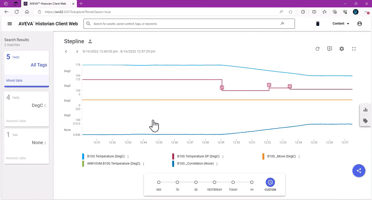


我想留言